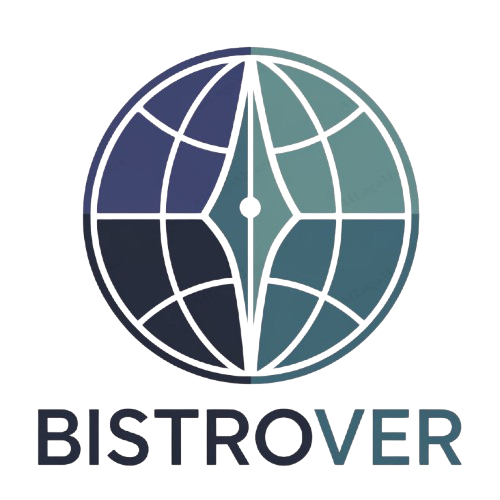Top Challenges SMBs Face in Microsoft 365 Migration and How to Overcome Them
Migrating to Microsoft 365 is a smart move for small and mid-sized businesses looking to boost productivity, improve collaboration, and stay secure in a fast-changing digital world. With tools like Teams, SharePoint, and OneDrive, it offers a modern workspace that helps businesses work better from anywhere. But making the switch isn’t always smooth. Many SMBs face unexpected roadblocks, from data transfer issues and user resistance to security concerns and downtime.
These challenges can slow down progress, frustrate teams, and even put sensitive information at risk if not handled properly. The good news? Every challenge has a solution, and with the right plan, SMBs can migrate confidently and get the most out of Microsoft 365. Whether you’re starting or already in the middle of your migration, understanding what to expect can make all the difference. Interact with the Microsoft IT Solutions Provider in New Jersey to simplify your Microsoft 365 migration, reduce risks, and ensure a smooth, secure transition for your business.
In this blog, we will explore why SMBs are moving to Microsoft 365, the top 8 migration challenges they face, and the best ways to overcome them.
Why are SMBs Moving to Microsoft 365?
Small and mid-sized businesses face pressure to do more with less. They must manage growth, support remote teams, and keep data secure. Microsoft 365 has become the go-to choice because it helps them simplify work while staying cost-effective. Unlike traditional systems that require heavy IT setups, Microsoft 365 is cloud-based, making it flexible and easy to use. Here’s why SMBs are making the move:
- Work from Anywhere: Employees can access files, emails, and apps on any device.
- Easy Collaboration: Tools like Microsoft Teams and SharePoint improve teamwork and communication.
- Affordable Costs: Subscription pricing avoids significant upfront IT expenses.
- Stronger Security: Built-in protections help safeguard sensitive data.
- Scalability: Businesses can add or remove users as they grow.
In short, Microsoft 365 helps SMBs stay modern, productive, and secure without needing complex IT systems.
Top 8 Microsoft 365 Migration Challenges for SMBs and Their Solutions
- Lack of a Clear Migration Strategy
Many small and medium-sized businesses (SMBs) make a common mistake by starting a Microsoft 365 migration without a clear plan. This often leads to confusion, unexpected downtime, and incomplete transitions that affect productivity. When there is no clear roadmap, businesses end up facing delays and frustration among employees.
To solve this problem, SMBs should start with a proper assessment of their current systems, set a realistic timeline, and move in stages. A well-defined strategy ensures smooth execution, minimal disruptions, and a migration path that supports both short-term needs and long-term goals.
- Data Migration Complexity
Many SMBs minimize the challenge of transferring emails, files, and applications to Microsoft 365. Without careful preparation, data can get lost, corrupted, or duplicated. These mistakes not only waste time but can also impact critical business information and create additional recovery efforts.
To solve this hurdle, SMBs should conduct a data cleanup before migration and decide what to move and what to archive. Using trusted migration tools and testing in smaller batches ensures that data is transferred securely and remains accessible without risking operational delays.
- User Resistance and Change Management
One common mistake businesses make is assuming employees will easily adapt to Microsoft 365. Resistance to change is common, and when employees struggle with new tools, productivity slows down and adoption rates remain low. Ignoring this factor can undermine the success of the entire migration.
To solve this issue, SMBs need to communicate the benefits of Microsoft 365, provide user-friendly training, and offer continuous support. When employees understand how these tools make their work easier, adoption becomes smoother and the migration delivers faster value to the business.
- Security and Compliance Risks
A significant mistake during migration is managing security and compliance requirements. Poorly configured settings or weak access controls can expose sensitive data and put businesses at risk of compliance violations. For SMBs in regulated industries, this mistake can result in costly outcomes.
To solve this problem, SMBs should activate multi-factor authentication, assign permissions based on roles, and configure Microsoft 365’s security and compliance features from day one. By making security a priority, businesses safeguard data and maintain compliance without slowing down daily operations. If you are looking for secure Microsoft 365 migration with full compliance support, contact the IT Support team in New Jersey today.
- Application Compatibility Issues
A common mistake is failing to check if existing applications and integrations work with Microsoft 365. Legacy systems and third-party tools may not sync properly, causing disruptions in business processes. This oversight often results in unnecessary downtime and frustration for employees.
To solve this hurdle, SMBs should test applications before migration and identify potential conflicts early. Where needed, hybrid setups can provide a temporary bridge until full integration is possible. Exploring modern cloud-friendly alternatives also helps ensure that essential workflows continue without interruption.
- Downtime and Business Disruption
One common mistake SMBs make is minimizing the risk of downtime during migration. Even a few hours of email or file inaccessibility can affect customer communication, order processing, and overall productivity. Without careful planning, business disruption can quickly become costly.
To solve this problem, SMBs should plan migrations during off-peak hours, use staged approaches to limit impact, and always prepare a rollback plan in case something goes wrong. These steps help maintain continuity and reassure employees and customers that operations will not be interrupted.
- Limited IT Expertise
One common mistake SMBs make is attempting to manage Microsoft 365 migration without the necessary expertise. Limited in-house IT knowledge can lead to errors, inefficient processes, and delays. This often results in a migration that takes longer and costs more than expected.
To solve this issue, SMBs can rely on Microsoft-certified consultants or managed service providers who specialize in migration. With expert guidance, businesses reduce risks, save time, and ensure their Microsoft 365 environment is set up correctly for long-term success.
- Post-Migration Optimization
A common mistake is assuming the job is complete once migration is finished. Without ongoing monitoring and optimization, businesses miss out on security updates, performance improvements, and adoption opportunities. This lack of follow-through prevents SMBs from gaining the full benefits of Microsoft 365.
To solve this problem, SMBs should continuously track usage, refine security settings, and provide ongoing training. Post-migration optimization keeps systems secure, employees engaged, and ensures that Microsoft 365 continues to support growth and productivity.
5 Best Practices for a Successful Microsoft 365 Migration
- Start with a Pre-Migration Assessment
Begin by checking your current systems, data, and compliance needs. This step ensures you know exactly what to move and how to prepare.
- Choose the Right Migration Approach
Not all SMBs need the same migration style. Decide between cutover (all at once), staged (step by step), or hybrid (mix of both) for smoother execution.
- Clean and Organize Data First
Before migrating, clear out old emails, unused files, and duplicate data. This makes the process faster, reduces storage costs, and improves overall efficiency.
- Ensure Strong Security from Day One
Set up multi-factor authentication, apply role-based access, and configure compliance settings. This keeps your sensitive business data safe during and after migration.
- Communicate and Train Employees
Keep employees informed, provide training, and highlight how Microsoft 365 benefits their daily work. Informed teams adapt faster and help the migration succeed.
Final Thoughts
Migrating to Microsoft 365 can seem daunting for small and medium-sized businesses (SMBs), but the benefits greatly outweigh the challenges. By planning, choosing the right strategy, protecting data, and supporting employees through the change, businesses can make the shift with confidence. Microsoft 365 not only simplifies collaboration and boosts productivity but also provides the security and flexibility that modern organizations need to grow. With the proper preparation and best practices in place, migration becomes less of a roadblock and more of an opportunity to move forward stronger.
also read: 7 Mukhi Rudraksha: Meaning, Benefits, and How to Wear It for Best Results